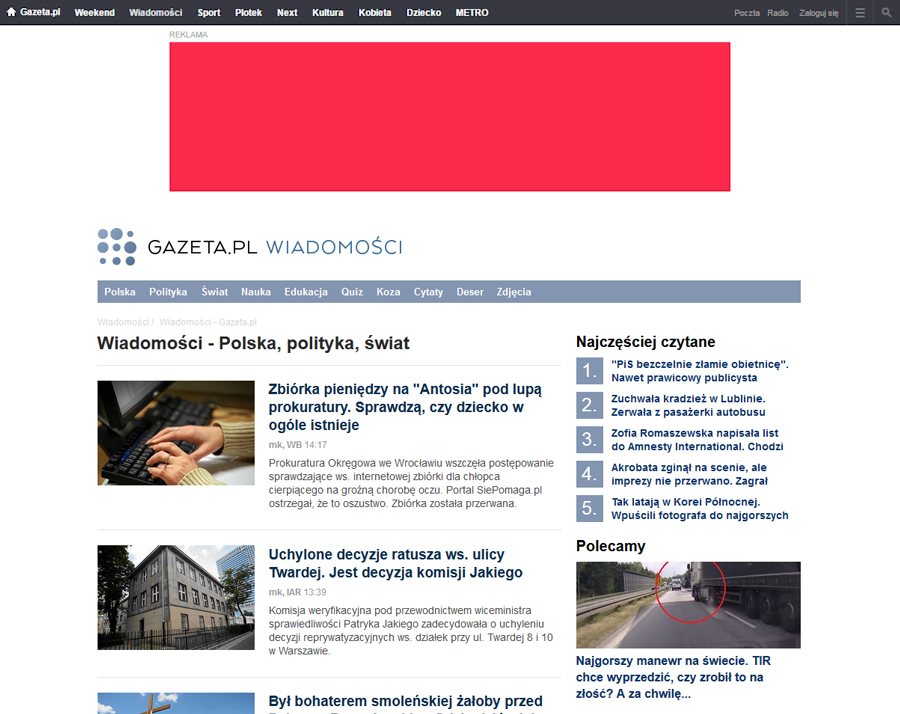Urządzenia: Desktop, Mobile
HTML5 creative sample
Implementing a click counter: to enable counting the number of clicks on a creative please
include the following script right before the closing tag:
and include the whole clickable area of the creative in the tag, taking care to ensure
compliance of the identifiers (id) declared:
Example of a creative code including all of the above-mentioned modifications:
Support for MultiClick creatives: each additional clickable area must have its own dedicated
tag containing a unique identifier (id):
In order to support additional clickable areas you need to modify the script located just before
closing the tag. This modification must be made by following the template below, while
pointing to the above-mentioned identifiers (id) declared:
The advertisement may expand downwards to the maximum height of 600 px. The material’s expansion must take place only as a response to the user’s action (click or mousing over the creative’s area). If the advertisement expanded as a result of mousing over it, it must shrink back when the mouse pointer is no longer hovering over its area.
Below you will find the codes to be executed in parallel to the event initiating the expansion and
shrinking of a creative:
Streaming:
Streaming is displayed in standard, graphic advertising forms made in HTML5. It consists of two elements: the player and the video. Video cannot be looped.
The player should have built-in control buttons (at least the STOP button).
The video may be played automatically, but the sound must be initiated only by the user. If sound starts to play after mousing over the creative’s area, it must be muted again once the mouse pointer is no longer hovering over it. If sound starts to play after clicking the creative, it can keep playing even after the mouse pointer is no longer hovering over it.
Maximum size and running time of the video: 1 MB / 30 sec.
Maximum bitrate: 512 kbps.
Sound in the advertising video must be normalised to -4 dB.