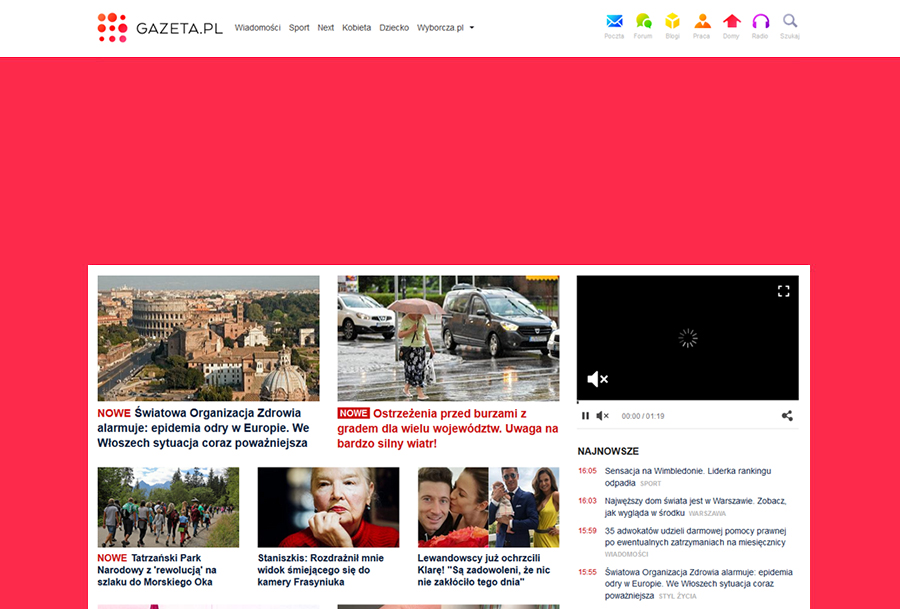Screening is a type of advertisement consisting in
aligning the wallpaper with the selected format of the top advertisement (e.g.
double billboard, triboard, wideboard and obligatory replacement 336x280 gif/jpg/png creative). The maximum, total file size of the wallpaper and the
top advertisement is 300 kB.
- the wallpaper must be aligned with the top advertisement along the X axis.
- along the Y axis it should allow for the distance of the upper edge of the
top advertisement from the upper edge of the browser window.
- we recommend that the background’s edges end in uniform colour. This colour will
then be used to fill the rest of the page background outside the wallpaper
area.
- the visible wallpaper area depends on the user’s screen resolution.
- the recommended wallpaper resolution is 1920x1080 pixels provided in two files with different advertising areas: 960 pixels and 1240 pixels wide
- the recommended wallpaper resolution for HP Gazeta.pl is 1920x1080 pixels, - the content width for HP Gazeta.pl is 1300 pixels
- positioning wallpaper towards banner cannot be in fixed version - it cannot remain in noticeable area of browser window despite scrolling down the page
- we allow the positioning of wallpaper towards top edge of browser window, however it is not possible then to rip advertising message from topboard with advertising message on wallpaper (wallpaper has to be prepared in all-embracing form, which does not require constant distance of topboard from top edge of browser window).
- we allow wallpaper positioning to top edge of browser window in fixed version (wallpaper is visible the whole time despite scrolling down the page), however it is not possible then to match advertising message from topboard with advertising message on wallpaper
Implementing a click counter: to enable counting the number of clicks on a creative please
include the following script right before the closing tag:
and include the whole clickable area of the creative in the tag, taking care to ensure
compliance of the identifiers (id) declared:
Example of a creative code including all of the above-mentioned modifications:
Support for MultiClick creatives: each additional clickable area must have its own dedicated
tag containing a unique identifier (id):
In order to support additional clickable areas you need to modify the script located just before
closing the tag. This modification must be made by following the template below, while
pointing to the above-mentioned identifiers (id) declared:
- Please provide the complete set of creatives together with URLs two business days before the
commencement of the campaign.
- The advertising materials must not exchange data with external servers or save or change cookie
files. In particular it is forbidden to use links to other files or send data from or to the creative
without Agora’s prior consent.
- Scripts that change the size and location of the browser window are forbidden.
- The advertising material must not generate errors, warnings or block or hamper website use.
- Advertisements must not use art that resembles elements of operating systems (e.g. a window
with the minimise/maximise/close buttons).
- Form fields used in advertisements must perform functions corresponding to their standard
function and contents of the message shown on the buttons (e.g. clicking a drop-down list or a
text input field must not redirect to the Client’s website).
- While the advertisement is being displayed the CPU load on client computers must not
significantly or noticeably hinder the use of the internet browser or other simultaneously running
applications.